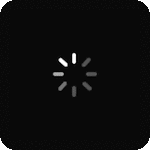Help Center
Hot topics

Start using Dashboards
Learn how to control your production, content and customers
Read more

Start using Designer Apps
Easily create projects
Read more

Adding Apps to your websites
Find the documentation and options for web integration
Read more

RIP configuration
Connect your RIP to DesignerV2 and enable JDF integration
Read more
Communication assets and Mobile apps
How to communicate DesignerV2.
Find communication assets, sample files and other collaterals to help you advertise DesignerV2 in your site
See communication assests
Mobile Apps
Discover related mobile applications, including the Mobile app and the DesignerV2 tablet app
Ask for help

Ask for help
Ask for help to our experts in the Latex knowledge center forums
Submit a question
and we'll respond to your request within one business day.
Tips and Tricks
Useful questions, tips & tricks
1
Getting started
Go to the Applications page and select the application editor you want to make available. Once an application is activated, complete the corresponding production settings to ensure the PDF is generated as you require.
2
How to add content
Click the tab for the Content page. On the content page you can create folders, add content categories and upload designs to make them available to customers.
3
How to manage my customers
You can create a special account for large customers. With this account you can track orders and manage commonly used templates.
4
How to price
You can set prices within indivdual applications. This can be done during the application activation process or in application settings. Indivdual prices can be set for by media type along with short descriptions to help customers understand the options available.